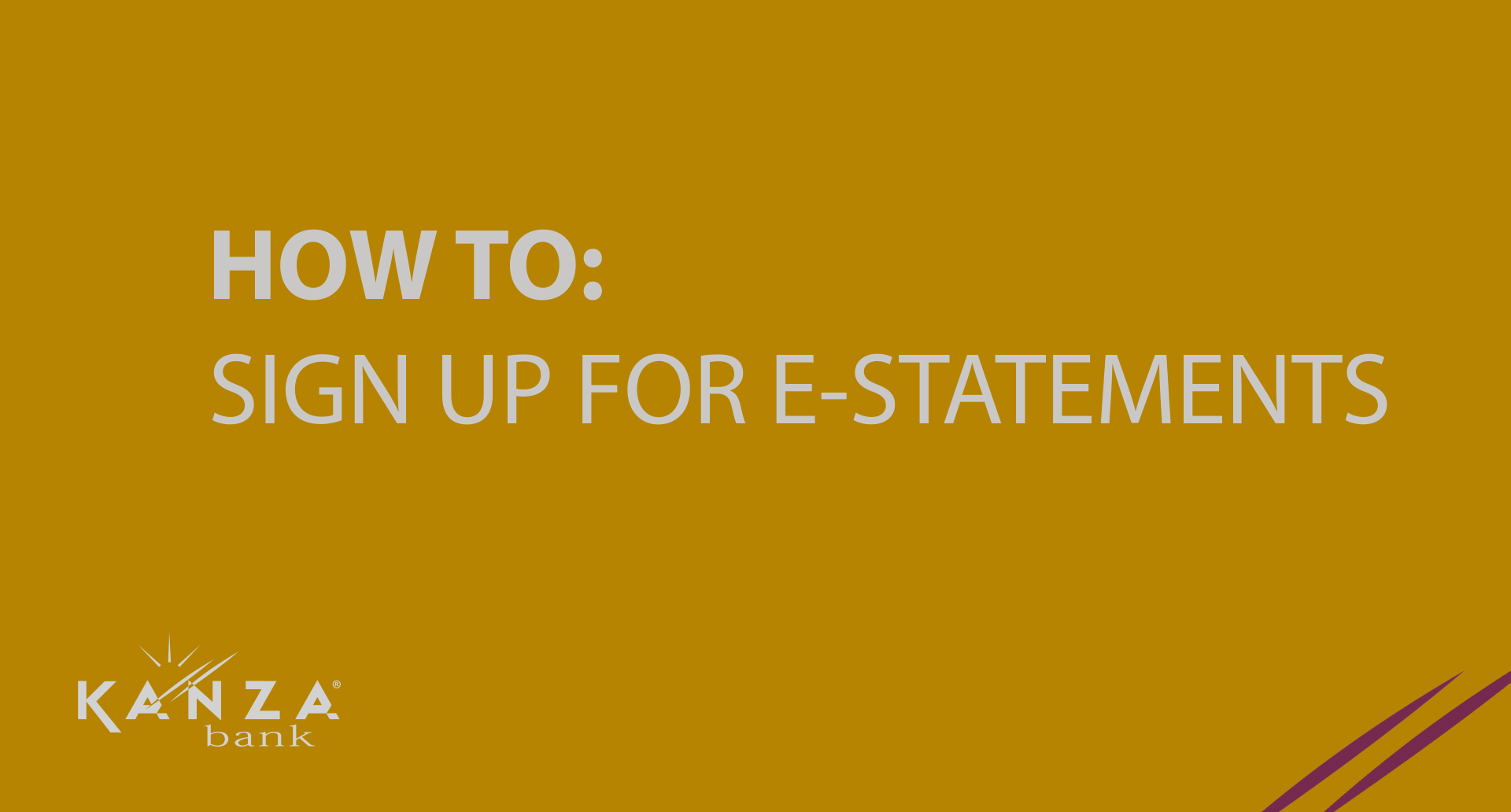E-Statements
GO PAPERLESS
Reduce clutter and streamline your financial bookkeeping by going paperless.
E-statements are available for eligible accounts of KANZA Bank customers.
To switch to e-statements, follow these steps:

Log in to KANZA Bank personal online banking.

Select and click on e-statements on the main navigational bar.

Click on Change Username Options

Follow the prompts to set up your e-statement preferences.
Features of e-statements
Monthly email notifications will provide e-statement alerts
Includes deposits, debits, check images
Deters identity theft by eliminating paper statements